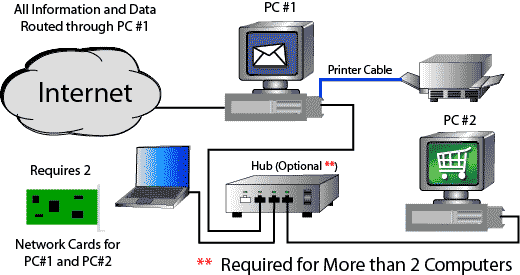This is a simple network. This type of network has some advantages and some disadvantages. The components required for this network are basically only three network interface cards (NIC) -- two NICs for PC #1 and one for each additional computer. The hub in the illustration above acts as a cross over cable and allows for more than two computers or devices to be connected to the network at the same time. A hub is required for this type of internet sharing when more than two computers are involved.
Components Required
The only components required for this type of network design are three Network Interface Cards (NIC). One NIC for each of the computers needing to connect and share information, and an extra NIC for the Internet connection.
Network Interface Cards (NIC)
A NIC is an internal card or external device for a PC that connects the computer to the network. Network cards include networking software drivers to support popular network software. In most cases, new computers come with network cards built in from the computer manufacturer. However, there may be a need to install an extra card for the Internet facing PC in order to have it receive and forward information for other computers on the network.
Hub
The hub is required if there are more than two computers that need to share information. Hubs typically connect from 4 - 24 devices and can be "stacked" or "cascaded" together for more capacity.
The main advantage to this type of network is it is expandable. As time goes on and other components or equipment get added to the mix, normally the original networking components can be used as a base for your networking structure. Another advantage is it is an affordable solution for Home Office/Small Office (SOHO) situations where there is not a lot of components to connect. However, depending on your needs, disadvantages can sometimes outweigh the advantages.
Disadvantages.
The main disadvantage is PC #1 is your first line of defense for blocking attacks against internet worms, hackers and cracker want-a-be's. This means it is also using its processing power to route traffic to and from printers and other shared resources like the Internet. It also means PC #1 must be running to allow the other computers to connect and use its shared resources. Another problem with using a hub is as your network grows, your computers will be contending for resources because only one computer can communicate at a time.
Although the hub looks like it separates the different components, only one computer can send or receive data at a time. This causes what is known as collisions, which is what happens when two computers send information concurrently. This is not a problem and normally is not noticeable. However, as your network grows, so do the collisions, which eventually becomes very noticeable by how long it takes to send and receive information.
If we build it, they will come.
If you have any questions, please feel free to email me.
jackie@pandjwebdesign.com
For immediate assistance, call 239.292.1112
Copyright© 2003 P&J WebDesign, All rights reserved.